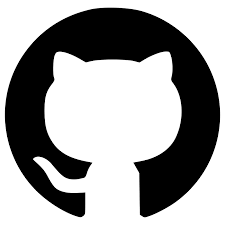Github: Your Ultimate Guide to Version Control and Collaboration
Introduction to Github
What is Github?
GitHub is a web-based platform built on top of the Git version control system. It allows developers to store, manage, and share their code repositories in a collaborative environment.
History of Github
GitHub was founded in 2008 by Tom Preston-Werner, Chris Wanstrath, and PJ Hyett. It quickly gained popularity among developers due to its user-friendly interface and powerful collaboration features.
Importance of Github in the tech industry
GitHub has become an integral part of the tech industry, facilitating collaboration among developers worldwide. It has become the go-to platform for open-source projects, job recruitment, and showcasing one’s coding skills.
Getting Started with Github
Signing up for Github
To get started with GitHub, simply sign up for an account on their website. You can choose between a free plan for public repositories or a paid plan for private repositories.
Understanding repositories
In GitHub, a repository (or repo) is a storage space where your project’s files and revision history are stored. Each repository can have multiple collaborators and branches.
Creating your first repository
Once you’ve signed up, you can create a new repository by clicking on the “New” button on the GitHub homepage. Give your repository a name, description, and choose whether it will be public or private.
Overview of Git commands
Git is the version control system underlying GitHub. It allows you to track changes to your code, revert to previous versions, and collaborate with others. Some basic Git commands include git clone, git add, git commit, and git push.
Collaborating on Github
Forking repositories
Forking a repository creates a copy of it in your GitHub account. You can then make changes to the code and submit a pull request to the original repository’s owner to propose your changes.
Making pull requests
Pull requests are the heart of collaboration on GitHub. They allow you to propose changes to a repository and discuss them with the project maintainers before merging them into the main codebase.
Collaborating with others
GitHub provides tools for collaborating with other developers, such as issue tracking, wikis, and project boards. You can also mention other users in comments and assign tasks to them.
Managing issues and discussions
GitHub’s issue tracker allows you to report bugs, request features, and discuss project-related topics. You can assign labels, milestones, and assignees to issues to keep track of them.
Github Features and Tools
Branching and merging
Branching allows you to work on different features or fixes in isolation from the main codebase. Merging combines changes from one branch into another, often the main branch.
Code review process
Code reviews are essential for maintaining code quality and catching errors early. GitHub provides tools for reviewing code, leaving comments, and suggesting improvements.
Project management with Github Projects
GitHub Projects is a built-in project management tool that helps you organize and prioritize your work. You can create boards, cards, and automate workflows to streamline your development process.
Integrations and automation
GitHub integrates with a wide range of third-party tools and services, such as CI/CD pipelines, code quality checks, and deployment platforms. You can automate repetitive tasks and workflows to save time and effort.
Best Practices on Github
Writing clear commit messages
Clear and descriptive commit messages help others understand the purpose of your changes and track their history over time.
Using branches effectively
Create separate branches for each feature or bug fix to isolate changes and prevent conflicts with other developers’ work.
Documenting your code with README files
README files provide essential information about your project, such as installation instructions, usage examples, and contribution guidelines.
Leveraging Github Actions for continuous integration
GitHub Actions automate your software development workflows, such as testing, building, and deploying your code. You can create custom workflows or use pre-built templates from the GitHub Marketplace.
Github for Open Source Contributions
Finding projects to contribute to
GitHub hosts millions of open-source projects covering a wide range of topics. You can explore trending repositories, browse topics, or search for projects by keyword.
Making meaningful contributions
Contributing to open-source projects is a great way to improve your coding skills, gain experience, and give back to the community. You can contribute code, documentation, translations, or help with issue triage and support.
Building your reputation on Github
Your GitHub profile serves as a showcase of your skills and contributions. By actively participating in projects, interacting with other developers, and maintaining high-quality code, you can build a strong reputation in the GitHub community.
Security and Privacy on Github
Managing access control
GitHub allows you to control who can access your repositories and what actions they can perform. You can grant read, write, or admin permissions to individual users or teams.
Keeping your repositories secure
Follow best practices for securing your GitHub account and repositories, such as enabling two-factor authentication, using strong passwords, and regularly reviewing access logs.
Handling sensitive information
Avoid storing sensitive information, such as API keys or passwords, in your code repositories. Use environment variables, encrypted files, or secure vaults to manage sensitive data securely.
Advanced Github Tips and Tricks
Customizing your Github profile
Personalize your GitHub profile with a profile picture, bio, and pinned repositories to showcase your best work.
Exploring advanced Git commands
Learn advanced Git commands and techniques, such as rebasing, squashing commits, and cherry-picking changes, to streamline your workflow and resolve complex scenarios.
Leveraging Github Pages for hosting
GitHub Pages allows you to host static websites directly from your GitHub repositories. You can use it to showcase your projects, documentation, or personal blog.
Conclusion
In conclusion, GitHub is a powerful platform for version control, collaboration, and project management. By mastering its features and best practices, you can streamline your development process, collaborate effectively with others, and build a strong reputation in the tech community.
FAQs
- Is GitHub free to use?
- Yes, GitHub offers free plans for public repositories. However, if you need private repositories or advanced features, you can upgrade to a paid plan.
- Can I contribute to projects on GitHub even if I’m new to coding?
- Absolutely! GitHub is welcoming to developers of all skill levels. You can start by exploring beginner-friendly projects, contributing documentation or translations, and learning from others’ code.
- How do I protect my code on GitHub from unauthorized access?
- You can protect your code on GitHub by enabling repository settings such as two-factor authentication, branch protections, and code scanning for vulnerabilities.
- What is the difference between Git and GitHub?
- Git is a distributed version control system used for tracking changes in files, while GitHub is a web-based platform built on top of Git for hosting repositories and collaborating with others.
- Can I use GitHub for non-coding projects?
- Yes, GitHub is not limited to code repositories. You can use it for managing any type of project, such as writing documents, organizing data, or collaborating on design files.