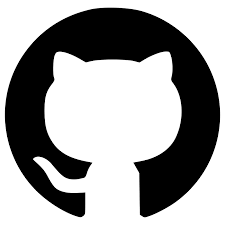GitHub: Unleash Your Potential: A Beginner’s Guide
At the heart of collaboration and innovation lies GitHub, a powerful platform that empowers developers to create, share, and manage their code. Whether you’re a seasoned programmer or just starting your coding journey, GitHub offers a rich ecosystem to fuel your passion and propel your projects to new heights.
Version Control: Mastering the Code Flow
Imagine working on a project and accidentally deleting crucial code. GitHub eliminates this nightmare with its core functionality: version control. Using Git, the underlying technology, GitHub allows you to track changes, revert to previous versions, and collaborate seamlessly with others. Version control provides a historical record of your project’s evolution, making it easy to pinpoint the origin of changes and troubleshoot any issues.
Collaboration Made Easy: Forking, Branching, and Merging
Collaboration is at the heart of open-source software development, and GitHub facilitates this beautifully. The “fork” functionality allows you to create a personal copy (a fork) of an existing project on GitHub. You can make changes to your fork without altering the original code. Once your modifications are complete, you can submit a “pull request” to the original project’s maintainers. This initiates a review process where collaborators can discuss and integrate your valuable contributions back into the main project. This “branching” and “merging” workflow ensures a smooth and organized development process.
Beyond Code: Wikis, Issues, and Project Management
GitHub extends its utility beyond simple code storage. Each project on GitHub can have its own wiki, a collaborative space for documentation, tutorials, and project history. This knowledge base ensures clear communication and fosters a community around the project. Additionally, the “issues” feature allows developers to report bugs, suggest improvements, and track their resolution. This structured approach streamlines project management and keeps everyone on the same page.
Getting Started with GitHub: A Step-by-Step Guide
Ready to dive into the world of GitHub? Here’s a quick guide to get you started:
- Create an Account: Head over to [invalid URL removed] and sign up for a free account.
- Explore Projects: Browse millions of open-source projects across diverse programming languages and domains.
- Fork a Project: Find a project that piques your interest and fork it to experiment and contribute.
- Install Git: Download and install Git on your local machine to interact with GitHub effectively.
- Clone Your Fork: Use Git commands to download a copy of your forked project onto your computer.
- Make Changes: Edit code, write documentation, or fix bugs in your local copy.
- Commit Changes: Track your modifications using Git commands like “git commit.”
- Push Changes: Upload your local changes back to your forked repository on GitHub.
- Create a Pull Request: Submit your contributions for review and potential integration into the original project.
The GitHub Advantage: A Launchpad for Developers
GitHub offers numerous benefits for developers of all levels. By participating in open-source projects, you gain valuable experience, learn from established developers, and build a strong portfolio. Here are some key advantages you’ll enjoy:
- Open-Source Collaboration: Contribute to real-world projects and learn from the best minds in the development community.
- Version Control Mastery: Master version control to ensure code stability, track changes, and collaborate effectively.
- Portfolio Building: Showcase your skills and contributions through your GitHub profile, attracting potential employers.
- Networking Opportunities: Connect with fellow developers in the global GitHub community.
Conclusion
Git is more than just a code repository; it’s a vibrant ecosystem for developers to collaborate, learn, and innovate. Whether you’re a seasoned programmer or a curious beginner, Git offers a platform to nurture your coding skills and contribute to the ever-evolving world of technology. So, take the first step, create your account, and unleash your coding potential with GitHub!